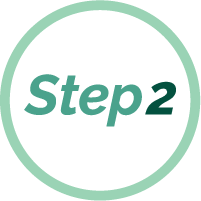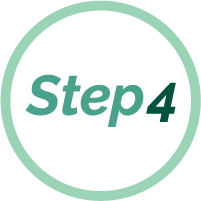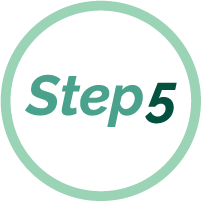We have received multiple reports that an individual has been posing as our institution and stating that the people they are contacting have a card that is compromised. As a reminder, Grinnell State Bank will never call you and request your personal information, for any reason.
We will be CLOSED on Monday, February 16, 2026 in observance of Presidents Day.
Any transactions after closing Friday, February 13 will post to your account on Tuesday, February 17.*
*This affects all wires/ACH files.